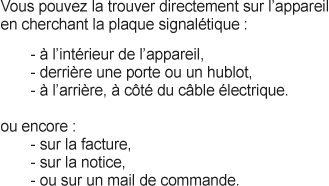Notice DAEWOO FN-650NW
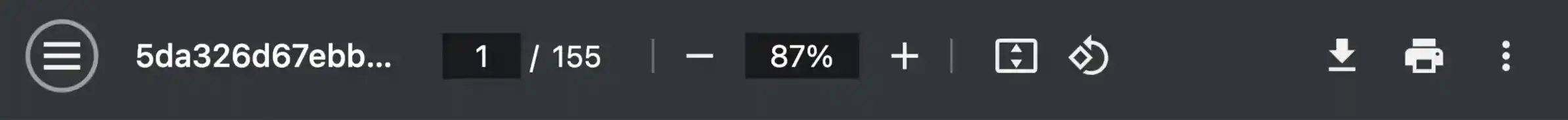

A voir aussi
- Pièces détachées pour hotte
- Ampoule pour micro-ondes SAMSUNG
- Tuyau pour lave-linge
- Amortisseur pour lave-linge BOSCH
- Roulement pour lave-linge BOSCH
- Pièces détachées pour réfrigérateur SMEG
- Pièces détachées pour lave-linge INDESIT
- Electrovanne pour lave-linge INDESIT
- Pièces détachées pour robot de cuisine
- Pièces détachées pour robot de cuisine
Extrait du mode d'emploi DAEWOO FN-650NW
Les instructions détaillées pour l'utilisation figurent dans le Guide de l'utilisateur.
(+) Temperature adjustment button for refrigerator compartment. (-)
“Super Cool” button
“SAVE” button
REFERENCE PAGE
LED DISPLAY 17 LED “3” on LED “4” on LED “5” on LED “1” on LED “2” on LED “S-COOL” on LED “SAVE” on 23 “3” flickeringly “2” flickeringly “1” flickeringly “2” & ”3” flickeringly “1” & ”3” flickeringly 1 3 “1” & ”2” flickeringly 18 “3” & “S-COOL” on, “4” & ”5” flickeringly
FUNCTION TEMP STEP “3” TEMP STEP “4” TEMP STEP “5” TEMP STEP “1” TEMP STEP “2” TEMP S-COOL TEMP SAVE ERROR “R SENSOR” (R1) ERROR “RT SENSOR” (RT) ERROR “D SENSOR” (D1) ERROR “DOOR S/W” (DR) ERROR “CYCLE” (C1) CYCLE ERROR “DEFROST” (F3) Forced Defrost Test
OPERATION Control by pushing “UP”,”DOWN” button Control by pushing “UP”,”DOWN” button Control by pushing “UP”,”DOWN” button Control by pushing “UP”,”DOWN” button Control by pushing “UP”,”DOWN” button Push “S-COOL” button 1 time. Push “SAVE” button 1 time.
Téléchargez votre notice ! Téléchargement gratuit et sans inscription de tous types de documents pour mieux utiliser votre réfrigérateur DAEWOO FN-650NW : mode d'emploi, notice d'utilisation, manuel d'instruction. Cette notice a été ajoutée le Jeudi 2 Février 2020.
Le mode d'emploi DAEWOO FN-650NW vous rend service
Votre mini-bar refroidit sans compresseur et vous garde au frais le lendemain de l'avoir branché. Vous aimeriez savoir la capacité en chevaux de ce compresseur de réfrigérateur. Vous avez une ampoule grillée dans votre réfrigérateur DAEWOO FN-650NW et vous ne savez pas comment la remplacer. Consultez la notice pour savoir comment procéder. Vous constatez un affichage clignotant dans l ebandeau lors de l'ouverture de la porte, avec un bruit de relais et l'éclairage du frigidaire qui s'allume et s'éteint. Vous avez un réfrigérateur DAEWOO FN-650NW qui affiche une erreur lorsque vous lui donnez du courant et ne démarre pas. Après l'achat d'un réfrigérateur DAEWOO, une fuite d'eau se produit en dessous de l'appareil tous les deux jours. Consultez la notice pour comprendre l'origine de cette fuite.